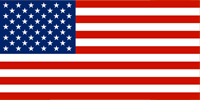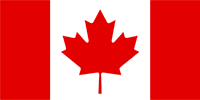Whether you’re a piano teacher looking for classroom resources or just a curious iPad user looking to play the virtual piano, there are a variety of different iPad apps for piano depending on what you’re trying to accomplish. We list several iPad piano apps by category for you to try.
Piano Simulation Apps for the iPad
The first thing you’ll notice about this app is the quality of the 3D graphics – they are life-like! This app is a great tool to play the piano on your iPad device. You can simply tap and play or select a song to learn as keys illuminate on the piano of your choice. You can even record songs you play in-app and upload to share on social media. With the ability to upgrade from the free app to a $7.99 monthly subscription, you can access an unlimited song library and other premium features.
A simpler, free piano simulation app, Piano HD is great for users looking to play a few songs and learn the basic notes and keys. A fun feature on this piano app for iPads is the ability to “select a voice” that changes much like a keyboard to sound like a harp, guitar or other instrument. It’s great for entertaining kids or or simply tapping out a few notes on the piano!
Piano Game Apps for the iPad
Turning your piano playing proficiency into a competition, this free piano app for the iPad allows you to download and select songs to play against friends. Simply tapping the notes as the pop up on the keys, it is a friendly game for all levels. Once you set up a profile, you can invite up to 4 friends to compete against each other at the same time. As you grow in proficiency and complete songs, your rating goes up as you surpass your friends.
A unique feature of this app is the ability to play on your real piano or keyboard at home or on the in-app piano to play certain songs. Dust bunnies and a grandma figure pop up on the screen to show you the keys to play along with available songs. With the ability to upgrade from the free app to the Piano Dust Buster 2.0 monthly subscription for over 150 songs ranging in genre, the premium version allows you to go into “concert mode” to compete against app users worldwide.
iPad Apps for Learning to Play Piano
In a fun flashcard game format, this app can be purchased for $1.29 is designed to help piano students learn to associate notes with keys. With three different game modes, students can master the ability to identify the correct keys in both the bass and treble clefs in a variety of different keys. The screen displays a note on a scale, and students have to tap the correct key on the keyboard below. The game unlocks new sets of flashcards as you master certain levels.
A free, multi-use tool for helping students learn their scales, chords and even try their hands at composing, this piano app for the iPad is a great way to inspire students to learn and love the piano. Also a great app for students learning music theory, chords and scales can be shown on the piano keyboard or staff. It also includes a helpful circle of fifths reference. This is a great app for all piano students to learn the fundamentals of piano that will carry through to advanced levels.
Teaching Piano Apps for the iPad
Ranked as one of the best piano teacher resources for iPad apps. One reason is that this app allows teachers to assign homework and create reports for students. Teachers can also download songs, method books, lesson plans, “journey” charts that track individual student progress. During an actual lesson, teachers can use the app on the music stand to track a student’s playing on the piano or keyboard. Parents, students and teachers can each have an account and can upgrade to the monthly subscription for unlimited use of features.
Piano Music Note Sight Reading Trainer
This is a great iPad piano app for teachers trying to help their students learn to sight-read. Set up to look like real sheet music, teachers can quiz and time students on a series of measures while they tap out the notes below on a keyboard. With the option to add visual aids or queues, the app also has real piano sounds and the ability to toggle back and forth between practice and lesson modes. Overall the interface is basic, but it is a helpful tool for learning the invaluable skill of sight-reading.
If you have any piano apps that you’ve used for one reason or another, let us know in the comments below!